The Technical Education and Skills Development Authority (TESDA) is the government agency tasked to manage and supervise technical...
The Technical Education and Skills Development Authority (TESDA) is the government agency tasked to manage and supervise technical education and skills development (TESD) in the Philippines. It was created by virtue of Republic Act 7796, otherwise known as the “Technical Education and Skills Development Act of 1994”. The said Act integrated the functions of the former National Manpower and Youth Council (NMYC), the Bureau of Technical-Vocational Education of the Department of Education, Culture and Sports (BTVE-DECS) and the Office of Apprenticeship of the Department of Labor and Employment (DOLE).
The TESDA Online Program (TOP) is an open educational resource that aims to make technical education more accessible to Filipino citizens through the use of information and communication technologies. TOP provides an effective and efficient way to deliver technical education and skills development services to a broader audience/wide range of users/all learners at a lesser cost.
Registration Procedure
1. Make sure you have email address before you register.
2. On the TESDA Online Program Official Website, click the REGISTER NOW button.
3. Fill all the information needed. Make sure you indicate your personal identity. Fields with red mark (*) are mandatory.
4. After filling up the form, click the Security Question. You cannot proceed with the registration unless you provide the correct answer. Then click the Create My New Account button.
5. After creating your account check your email address, they sent an email contains a link to activate your account.
6. Just simply click on the link and your account will be SUCCESSFULLY ACTIVATED!
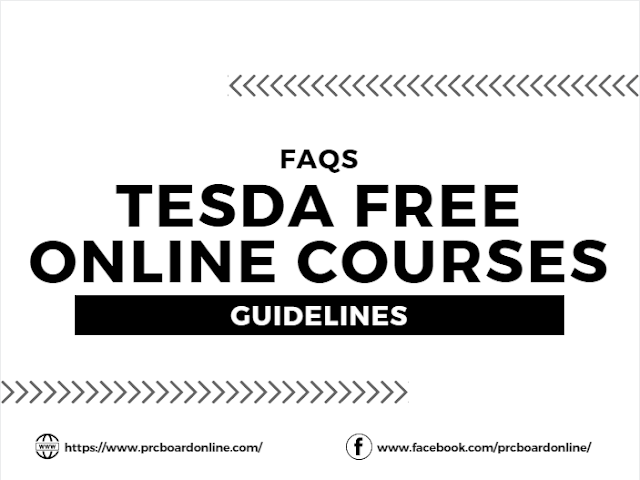


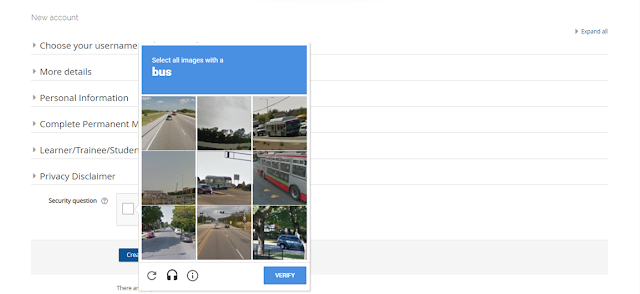

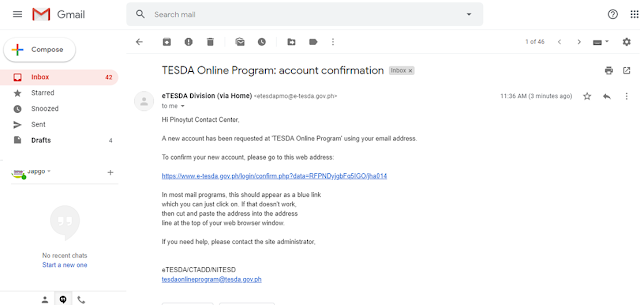



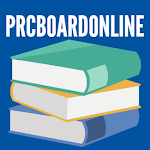
COMMENTS